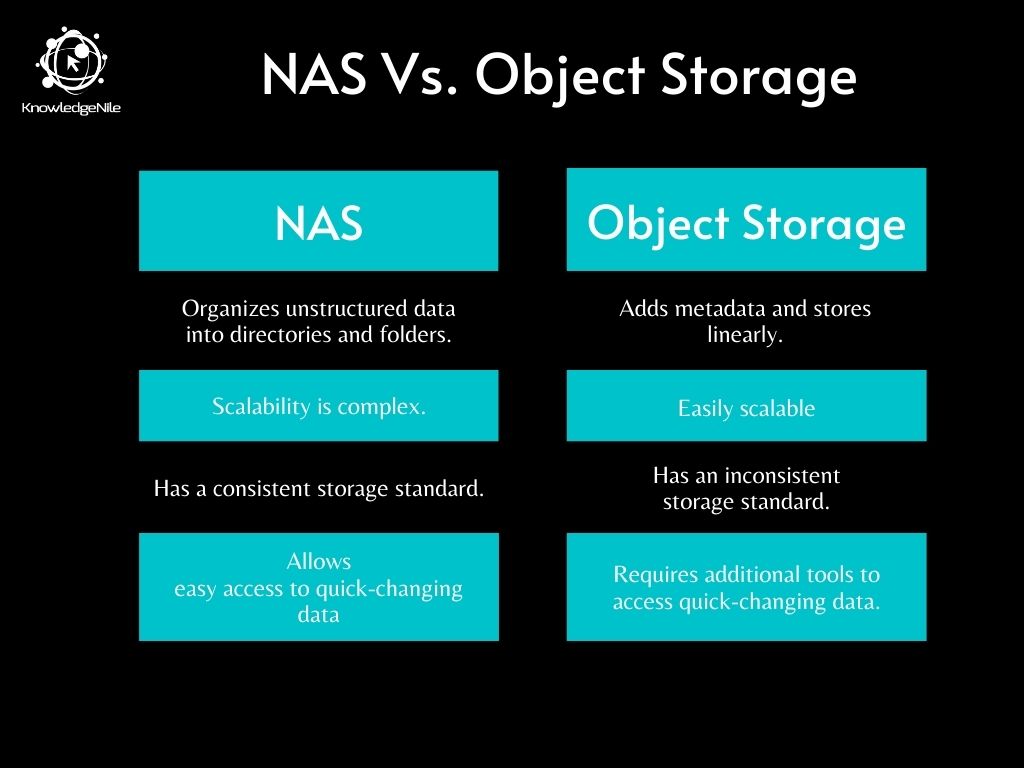Many petabytes of data are generated every day. Each piece of data has a different format and type. But how is this data stored and organized to make any sense out of it?
Welcome to the ubiquitous world of unstructured data! Storing all this data needs either exceptional storage sorting skills or probably an OCD.
So how do enterprises manage this? They have tools, namely, NAS and Object Storage.
NAS is a data storage veteran and has been around for over a decade.
It takes the data and then categorizes and sorts it into a hierarchical system.
Post this, NAS stores the data in directories and folders according to the users and their corresponding files.
This may sound a lot of work, and it is, but it is very efficient.
When it comes to quickly accessing the data, especially when the data keeps changing quickly, NAS is the handiest.
As a data-driven enterprise, there will come a point when the data is too much.
To store all this data and quickly can be a challenging task. You will need a storage solution that is easy on the non-consistent data storage.
Moreover, there will be more data coming. Hence, you will need an easily scalable solution.
This is where object storage comes handy. It adds metadata over the original data, no matter what the type is.
Using the metadata, object storage clusters the data and stores similar datatypes for quick access without making any changes to the primary data.
Even though they perform similar basic functions, NAS and Object Storage differ in the way they do it and how they overall perform.
NAS is more suited towards the small and mid-tier companies who do not have to play around with a lot of data.
Instead, they need whatever data they have to be well categorized and readily available.
NAS takes the unstructured data and structures it for quick and easy use by dividing the data into categories, directories, and folders.
Object storage, on the other hand, adds metadata or a flag on the data to distinguish similar kinds of data and stores everything together.
When needed, the metadata type is checked for and is gathered to use.
This might not seem much efficient, but it is best to sort out the data and store it efficiently when handling a tremendous amount of data.
NAS with its folders and directories is more user friendly.
This does not mean object storage is not user friendly, but among the two, NAS has the edge.
Object storage has its limitations, such as it needs an additional tool to structure the data the way NAS does or to ensure that the quick-changing data is available with ease.
This is where object storage holds the key.
When the data size bulges, NAS requires a new cluster to be added to the central cluster for more data to be stored.
For object storage, adding more space is almost invisible. If not for adding more hardware storage, one would never even notice it.
NAS has a very consistent storage standard because every piece of data is categorically sorted and stored, no matter the type.
Every data type is filled into some category to be stored. So if you want to find some data, it is effortless in NAS.
Object storage, on the other hand, has a very inconsistent storage standard.
No matter what the data, the procedure is the same – add metadata and store it in the next available storage space.
Due to this, the data is all mixed up in the physical storage space.
The only way one can distinguish the data from the other is by referring to the metadata.
NAS storage allows easy access to quick-changing data. The data, when in use, keeps changing regularly as operations are performed on it.
In NAS storage, this data is updated in real-time.
In object storage, the data though available to use, uses multi-instance backup. Due to this, the latest changes to data are not quickly reflected.
Conclusion
NAS and Object Storage are efficient data storage techniques.
The main question to answer when opting for either of the two is how much data you need to store and handle.
If your organization deals with a limited amount of data, NAS is the best option.
If your organization works with a substantial amount of data, then opting for Object Storage is a better option.
You May Also Like:
8 Best Open Source Protocol Analyzers