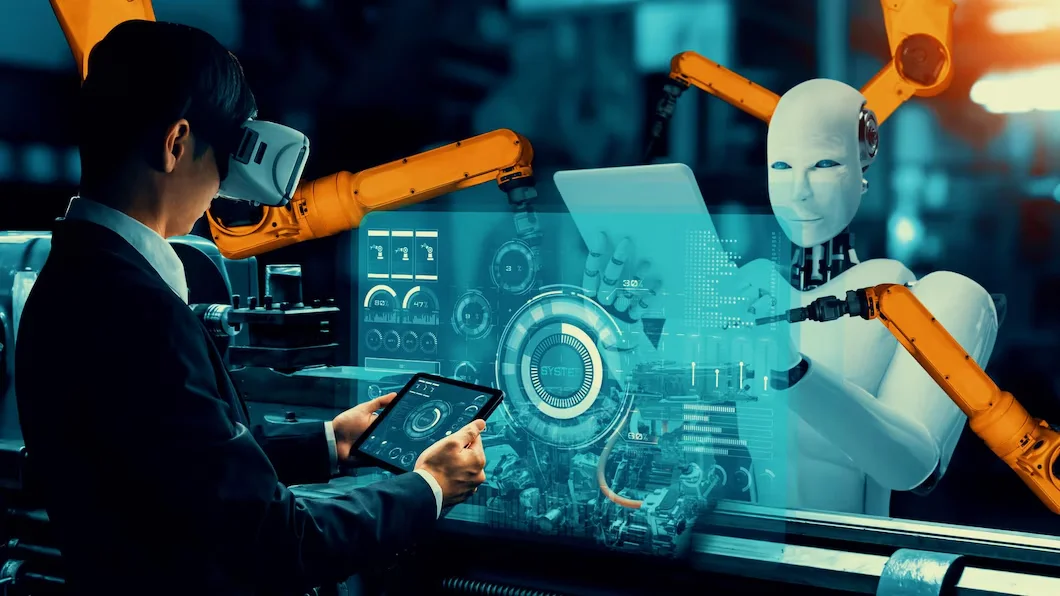Data packets are like the cells of the human body. They make up the entire internet.
Every piece of information that travels within systems and in the network is in the form of data packets. The interesting thing here is, they are sent randomly across all directions at times.
Internet systems do not have demarcated lines. The data hops across servers based on an idea of where it is expected to go.
At this point, the system expected to receive it keeps checking on the data. When this data is encountered, it checks and validates this data, and hence information is obtained.
It looks complicated, and it is. But in all this, there is an essential component that one needs, which helps check or is more colloquially known as sniff the data. What is it?
List of Top 8 Open-Source Protocol Analyzers
It is a sniffing tool for all the network traffic in which it is placed. It checks each data packet to see if it is relevant or record information about it.
Its applications are many, including retrieving data, checking faults in the system, analyzing attacks being made in the network, etc.
There are many free and open-source tools available in the market. Some of which are commercially available as well.
Here are some open-source protocol analyzers:
Wireshark started in 1998 by a group of volunteers who wanted a quality sniffer on an open-source platform.
It was earlier named Ethereal, but the name was later changed to Wireshark. Even today, it is run by a set of volunteers who keep updating the tool and add more features.
Since it had an early creation date and was the best tool available, it has somewhat become a standard in the protocol analyzer tools space.
Any new tool launched is compared to Wireshark to gauge if it is up to the task.
Wireshark is OS agnostic and has a good GUI to navigate and use.
It functions across various capture file formats and can read network traffic from all types of transmission modes such as IEEE 802.11, Bluetooth, USB, Ethernet, etc.
httpry is a niche protocol analyzer explicitly designed for HTTP traffic analysis.
It does not analyze the data packets itself, but it can capture the data and log the data to be analyzed later.
It works in real-time to capture the data from the network and log it into an output file.
It is very lightweight and flexible – it is designed that way and has only a text-based version and no complex GUI. It can also adapt to various applications, thus extending its scope.
Some features of httpry include checking the online requests made by users, checking if the server configuration is good, researching usage patterns, keeping a lookout for harmful files, etc.
NGREP was initially developed to detect connection anomalies in the network. This could be due to various malware or viruses trying to attack a system.
This functionality later found extensions in applications, and hence it developed into a full-blown, text-only protocol analyzer.
Earlier it used to work with only plain-text protocol interactions, but now it can work with many protocols.
The new update has added even more functionalities to the tool, such as the ability to flag certain transactions, Solaris IPnet support, and so on.
TCPFLOW is a protocol analyzer built mainly for TCP based connections. It captures data packets in the TCP connection and records them for future analysis and debugging.
TCPFLOW distinguishes the data flows into two based on the flow direction and hence stores the data into two files. One file is for each direction of flow.
If any Tcpdump packet flows are stored, TCPFLOW can process that as well.
One significant advantage of TCPFLOW over other tools such as Wireshark is the capability to showcase hundreds of thousands of TCP connections together. Other tools show transactions in a single connection only.
Also Read: NAS vs. Object Storage: What’s the Difference Between the Two?
Moloch is a protocol analyzer for storing and indexing data packets in PCAP format. It has a simple web interface from which users can browse, search, and export data.
One can directly download and consume JSON formatted PCAP data. Moloch is developed, keeping in mind the high data volumes. Hence it can handle over 10 GB of data per second.
With Moloch, users can capture the data in transmission using a threaded C application. A node.js application runs as a viewer in which the captured data can be viewed. The final processing is powered by Elasticsearch.
Skydive is one of the most advanced protocol analyzers in the market. It has a very intuitive GUI, which is cool to look at and provides a host of information in one place.
It is feature-loaded, supports a wide array of data types, is scalable, and is easy to deploy and use. It is a popular tool with substantial support on GitHub, similar to many other significant players.
Its graphical display of the network is one of its key features where it can map all the nodes in a network and showcase data flow.
It also shows how the nodes are grouped into different data segments. It is helpful when debugging or fending off attacks on the system.
Tcpdump is a text-based protocol analyzer to sniff and catch TCP/IP data packets in the network. It is extensively used to check issues in the network with its quick troubleshoot capability.
The data flow in the network and its corresponding data leak or bottlenecking can deduce where the problem in the network is.
The network can be rerouted accordingly to restore a smooth flow, and the issue can be resolved.
It can also be used to check unencrypted information that is being sent over HTTP channels. Information can include queries, URL requests, login IDs and passwords, and so on.
Ettercap is explicitly used for Windows and UNIX based systems.
It helps users eavesdrop on the network by checking the kind of requests being made on the network, such as usernames, passwords, traffic URLs, and so on.
Ettercap can monitor traffic based on the IP and MAC addresses of the nodes operating.
It also uses ARP poisoning to monitor traffic between full-duplex switched LAN connections in ARP-based and half-duplex connections in PublicARP-based monitoring.
Conclusion
The list, as mentioned above, includes the best available open-source protocol analyzers available.
If you are looking for personal use or enterprise use, one cannot go wrong with any of the above mentioned. It is a matter of which suits your requirements the best and what is your criterion for selection.
You May Also Like to Read:
5 Network Tools for Windows that you need to know & Implement