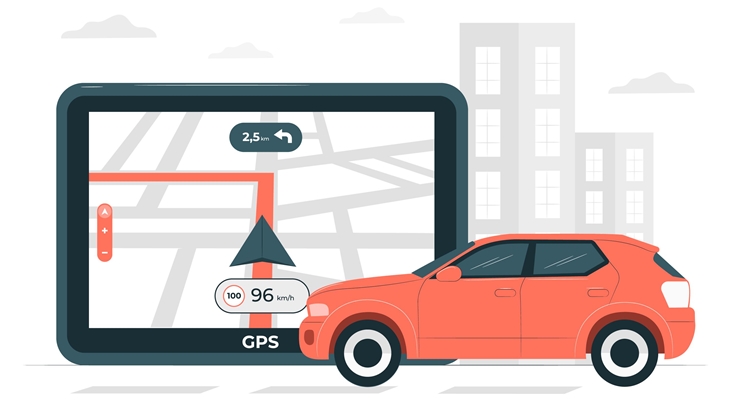Serverless computing is quite often referred to as Function as a Platform (FaaS). It is a computing platform that allows its users to create and deploy the code without having to worry about the infrastructure.
There has been a significant shift in the way companies operate. Companies are trying to save the money by shifting their focus from Capital Expenditure (CAPEX) to Operational Expenditure (OPEX). Serverless computing is all about “Pay-for-what-you-need."
We will be discussing some of the best serverless computing tools with their key features and limitations of each tool.
Top Serverless Computing Tools to Use
Amazon Web Services’ AWS Lambda, was the first serverless computing tool. It can also be integrated with other AWS Step Functions. Let’s take a quick look at the key features of AWS Lambda Functions.
- Ability to create your own backend service:
Amazon Lambda allows you to create your own backend service. You can avoid platform variations, and reduce the battery drain with ease of an update with this feature.
- Integration with other AWS functions:
You can integrate AWS Lambda with other AWS functions like Amazon EC2 to achieve better results and track all the progress through a single platform.
- Automated Administration:
Amazon provides you the state-of-the-art platform, which enables you to focus on your services more. You don't need to look out for any updates or slowdowns. Instead, you can focus on your core tasks.
- Zero Scheduled Downtimes or Maintenance Windows:
Amazon provides you a platform with no pre-scheduled downtimes or maintenance windows as it provides multiple availability zones across every region.
- Security Compliance:
AWS Lambda allows your code to run through VPC, which helps you to configure your code easily with added security levels. AWS Lambda is also in compliance with security norms like SOC, HIPPA, PCI, ISO, etc.
It comes with 1 million free requests with 400,000 GB-seconds per month. The use of the free tier is dependent upon the memory slot you choose. Once your free tier is exhausted, you are charged $0.20 per million requests. For detailed information, refer to AWS Pricing.
Azure Functions is a serverless computing platform for Microsoft. It is one of the best serverless tools and comes in handy while improving availability and accessibility. You can customize user management to enhance the security of your business.
- Azure Application Insights:
It allows you to analyze the performance of your system easily. You can overcome the bottlenecks and understand the failure through a single app.
- Full Access over User Management:
You can get full rights over audit history and change the access policies through Azure Key Vault. This allows you to enhance your security structure even more. You can also manage and delegate security protocols to improve security and restrict access.
- Simplified App Development:
You can develop complex applications more efficiently through azure functions. You can also remove the extended steps and create a unified platform.
- Integration with other Services:
You can integrate your code with other Microsoft services. This doesn't just save time but improves efficiency too.
You can also build stable data-driven applications through Microsoft Functions. This allows you to keep track of everything through a unified platform.
Microsoft Azure Functions comes with two plans, namely Consumption Plan and Premium Plan. Consumption plan is billed on the basis of per second consumption and execution.
This tool also provides 1 million free requests and 400 GB–seconds. You need to pay $0.2 per million thereafter.
The premium plan is billed per-second basis for the no. of vCPUs and GB-s you consume. For more details visit Microsoft Azure Functions pricing.
As the name suggests, the platform is owned by Google, one of the largest cloud computing firms. Google Cloud Functions is easy to use, simple to change, and easy to customize as per your needs.
- Auto-Scaling:
Companies can have peak periods as well as lean periods. It is very difficult to set the same standards throughout the year.
With Google Cloud Function, you can scale up and down the packages as per your need. If there is a high workload, you can increase your package, and similarly, you can decrease it in the lean period.
- Run the code with the response to events:
You can deploy the code remotely and change it as per the needs without any hassle. You can also make the necessary security changes whenever required remotely through mobile, Google Assistant, etc.
- Supports codes from different programming languages:
Google Cloud Functions supports codes from different programming languages like Python, JavaScript (node.js), and Go.
- Availability:
Google provides high availability zones throughout the world with multiple available resources across every region. This reduces downtimes and outages, thereby improving availability.
Google Cloud Pricing
The pricing varies with the memory you choose to execute. This serverless computing tool also offers a free tier 400 GB-seconds and 200 GHz-seconds of computing time.
You can have 2 million free invocations per month and 1 million seconds of free compute per month. You may need to fork out $164 per month for a little higher use, while for simple use, you could need to pay just $14 per month.
IBM Cloud Functions provides a stable and easily scalable serverless computing platform. You can also integrate IBM Cloud Functions with other IBM tools like IBM Watson.
- Open-Ended Ecosystem:
As IBM Cloud Functions work on the Apache OpenWhisk ecosystem, you can edit and upload the code whenever required.
- Cognitive Analysis:
You can integrate your tool with IBM Watson APIs to get valuable insights and manage the system through a unified platform.
- Simple and Fast:
IBM Cloud Functions is easily scalable, highly available, and simple to execute. You can easily deploy and improve efficiency with IBM Cloud Functions.
IBM Cloud functions come with a Lite version, which is free of costs and a Pay-as-you-go version. This tool also offers Reserved Instances package for one year or three-year commitments.
This comes with discounted prices and subscription models for long-term commitments. For detailed pricing, check IBM Cloud pricing.
Cloudflare Workers is an emerging serverless computing tool that is gaining a lot of momentum these days. It provides an execution platform that aids developers to migrate their applications with minimal efforts.
- High Performance
This serverless computing tool helps to deliver high performance with lesser outages and downtimes. As Cloudflare Workers provide services across the globe, you need not worry about geographical limitations.
- API with Web Standard Service Workers
The platform enables developers to customize and integrate different Cloudflare services in a unified platform by providing APIs. These APIs are in sync with standard web services.
- Fast start-up times
Cloudflare Workers provides developers a platform that can minimize the complications and make the development process simpler and easier to execute. This results in faster start-up times.
- Provision to apply custom logic expressions
If you want to customize the computing methods as per your requirement, Cloudflare Workers gives you an option to that with its custom logic expressions feature.
Cloudflare Workers offers four different plans namely Free, Pro, Business, and Enterprise.
Pro plan starts from $20 per month, the business plan starts from $200 per month, and you need to contact Cloudflare for the enterprise plan to customize it according to your needs. For more details, visit Cloudflare Workers Pricing.
You May Also Like:
Top 8 AWS Lambda Use Cases
Top 6 Use Cases of MongoDB
Deploy A Serverless Database With These Tools