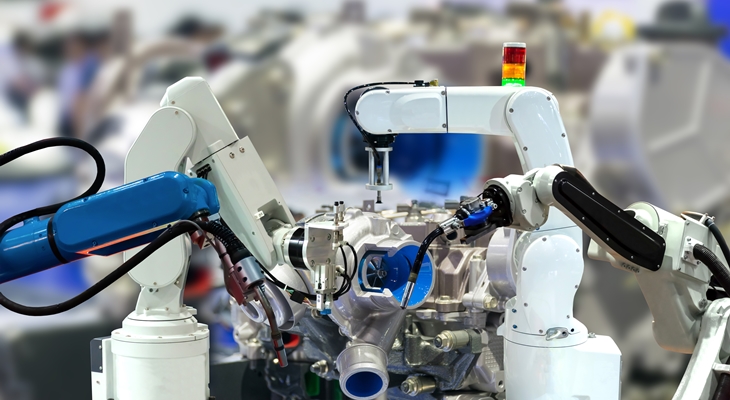Have you ever randomly searched the Internet for "What is my IP address?" Most of you might have! Yes, devices cannot be connected to the Internet without an IP address. An IP address quickly identifies the location you're browsing from and so much more.
But do you know the technicalities of the IP address? Not to worry! In this short guide, we'll explore all about IP addresses.
Let's start!
What is an IP Address (Internet Protocol Address)?
An IP (Internet Protocol) address is a unique string of numbers assigned to the servers, computers, etc., that are connected to the Internet.
An IP address consists of a set of four numbers (xxxx) separated by a period character (.), referred to as a dot. The numbers range from 0 to 255, with around 4.2 billion combinations.
There are two types of IP addresses: IPV4 and IPV6.
The main difference between these two is the address space. IPV4 is a 32-bit address, whereas IPV6 is a 128-bit hexadecimal address.
Here's an example for your reference:
IPV4 address: 192.0.2.146
IPV6 address: 2001:db8:85a3::8a2e:370:7331
How Do IP Addresses Function?
The key role of IP addresses is to help websites and devices connect with each other on the Internet. For example, when you request to access a particular website, the computer needs to first know where the website resides and how to reach it. IP addresses play a crucial role in this scenario. The computer is connected to the network router, which then connects to the server where the website is hosted.
During the transferring process, every device has a unique IP address. Nevertheless, with it, information transfer can take place.
Types of IP Addresses
The workings of an IP address generally depend on its type. There are four main types of IP addresses.
Public IP Address:
As the name suggests, a public IP address is open to everyone and visible to those connected to the same network. Wi-Fi is an excellent example of a public network.
Private IP Address:
A private IP address is unique to your devices—home networks and offices where data security is of utmost priority.
Static IP Address:
Static IP addresses cannot be changed automatically. Instead, a person must manually configure and assign them to a device's network. Suppose the Internet service provider assigns an IP address to a user account. In this case, the user's exact address will be assigned per session.
Dynamic IP Address:
These are the IP addresses that change frequently. The Internet service providers (ISPs) assign these addresses according to the client's requirements.
Website IP Address:
Most website owners rely on a hosting provider to host their website. There are two types of IP addresses for websites:
Shared IP Address:
Here, the IP address is shared with numerous other websites on the server. This is mainly used by SMBs who are just starting their online journey.
A dedicated IP address is assigned to a specific website and is not shared among other websites. High-performance hosting services such as VPS or dedicated offer dedicated IP addresses to avoid malicious activities, blocklisting, and other security issues.
IP Address Classes
IP address classes define the network and host of an IP address. There are five classes in total (Class A, Class B, Class C, Class D, and Class E).
- Class A: Used for extensive networks. It ranges from 0.0.0.0 to 127.255.255.255.
- Class B: Ideal for small to medium-sized networks. Ranges from 128.0.0.0 to 191.255.255.255.
- Class C: Works best for small networks. Ranges from 192.0.0.0 to 223.255.255.255
- Class D: Used for those in multicast groups. Ranges from 224.0.0.0 to 239.255.255.255.
- Class E: This class is reserved for experimental casting or the future. Class E IP address ranges 240.0.0.0 to 255.255.255.255
How Can I Locate My IP Address?
Locating your IP address is extremely simple. Suppose you're using a Windows desktop; type "cmd" into the search tab and hit enter.
After that, type "ipconfig" into the box that is present. You can even check out the IP address on the web browser; type, "What is my IP," and you will get the result.
Now, if you're accessing a mobile phone and need to look up an IP address, you must head to the Settings menu > open Wi-Fi > Network menu.
The IP address can be seen in the Advanced section, depending on your phone type.
The Security Threats
There are some security threats associated with the IP address. Here's the list of the same.
- Public IP addresses can be hacked and can be used to find out a person's location
- With an IP address, cybercriminals can get access to the network, targeting DDOs attack
- Using an IP address to access and download illegal content
What are the different ways to secure your IP address?
Hackers are constantly preying on exploiting the network. Here are a few key points you can consider:
- Make use of a proxy server
- Create strong and unique passwords
- Using a VPN in public places, working remotely, etc.
- Restarting your modem can change your IP address.
Key Takeaways
Staying informed about the concept of IP address is crucial in today's digital world. I hope the above blog has cleared your doubts so you can be assured and enjoy a secure online experience. Head over to our blogs, for all the techie, marketing, biztech and more inspiration.
You May Also Like:
Everything You Need to Know About Identity and Access Management