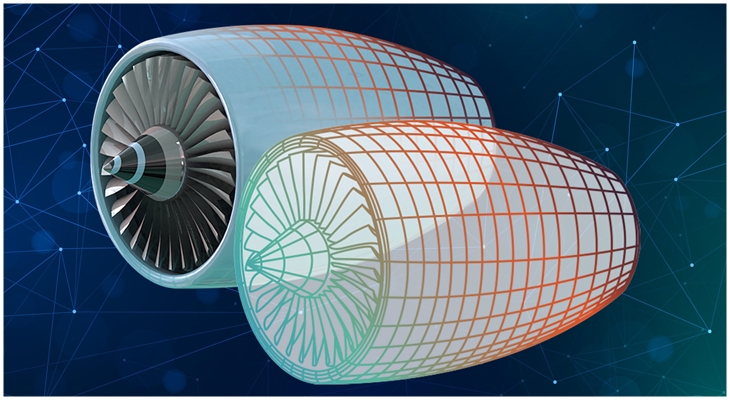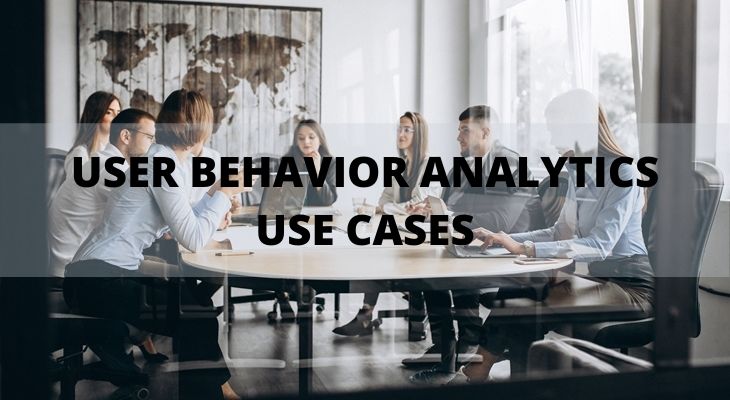Adding to its advanced multimodal capabilities, ChatGPT has launched the latest tasks feature to help individuals schedule their activities and tasks. OpenAI announced the new feature through X on January 15, 2025. It is set to transform how users currently manage their regular tasks, sending reminders on each occasion.
OpenAI revealed on X, "Today we're rolling out a beta version of tasks—a new way to ask ChatGPT to do things for you in the future. Whether it's one-time reminders or recurring actions, tell ChatGPT what you need and when, and it will automatically take care of it."
Understanding ChatGPT Tasks Feature:
Picture a scenario where individuals forget their daily tasks, which can sometimes be significantly important, such as sending corporate mail, renewing licenses, and missing out on doctor appointments. Taking all these concerns into consideration, OpenAI has rolled out the latest feature in ChatGPT, which remembers tasks once users ask them.
Nevertheless, currently, only the beta version of ChatGPT Tasks is available, allowing users to set one-time and recurring reminders. Once set, the tool sends a notification regarding the tasks scheduled. As per the present version, users will be able to set up to 10 tasks; going beyond that requires the elimination of past tasks.
How to Use ChatGPT Tasks?
Individuals can use tasks in three easy steps-
Tasks Section:
You can find and click on Tasks in the pop-up menu by going to the tool's user profile.
Add Task:
After accessing the Tasks section, you can easily create a task by putting in relevant prompts, like 'Set a notification for a doctor's appointment tomorrow at 5 pm.'
Set the Task:
Once you add the details and confirm the task, you are all set to get a reminder about the same on the scheduled time and date.
Users can easily make adjustments or delete activities at their convenience on Tasks. This feature can be beneficial on both personal and professional levels. People can boost their productivity and collaboration alongside better time management in a professional space. On the other hand, individuals can remember important personal tasks as well.