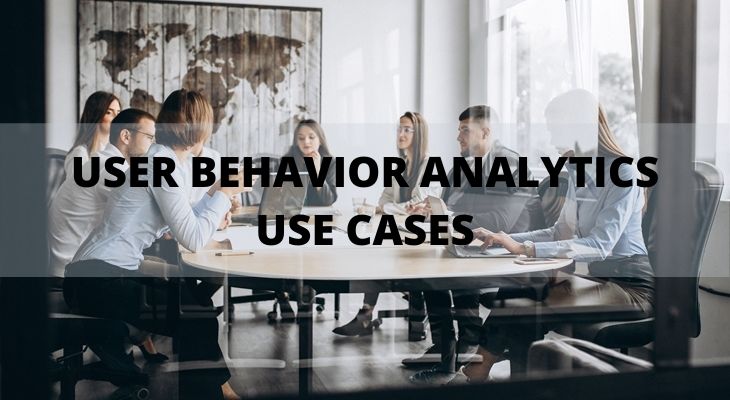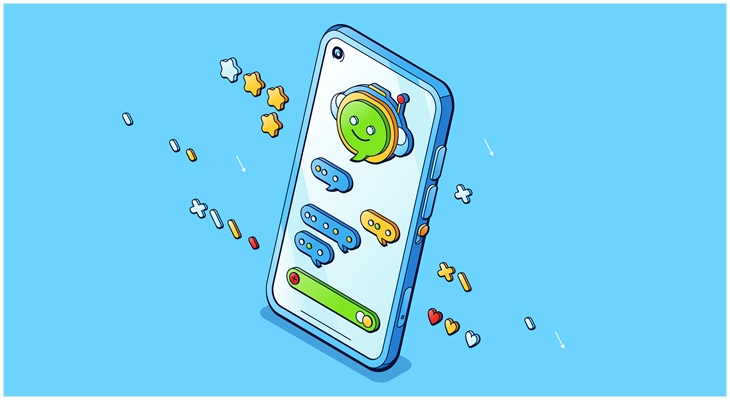Microsoft, the leading IT giant, is relaunching its AI-powered Recall feature for Windows 11, focusing on better privacy and a structured rollout plan. In its recent blog post about the Windows Insider build KB5055627, Recall was mentioned to be rolling out “gradually” for beta users in the upcoming weeks.
Recall, which could automatically take screenshots of webpages, documents, apps, and more, first appeared in May 2024. Moreover, this feature came up with heavy criticism by security experts and privacy groups.
The initial plan was to launch this tool with CoPilot Plus PCs in the middle of 2024, however, security experts had concerns regarding the feature of constant screen capturing, which may lead to exposing private information. Plus, grounds for attackers or bad actors if the data isn’t secured properly.
After rigorous work on security and reliability, Microsoft has put in tremendous efforts in its new and improved AI initiative, Recall. You can now save time by searching for things you’ve previously done on your PC with complete security. Say, a recipe you searched for yesterday!
With the sub-par AI capabilities of Copilot + PCs, you can easily get back to any app, website, image, or document by simply describing its content.
Recall: A Forward Leap
As explained by Microsoft:
“Recall captures snapshots of activity users perform within docs, apps, and more. They get stored on local devices and thereafter indexed via AI and optical character recognition (OCR.) It lets users search previous content through natural language. To start using Recall, you need to opt for the saving snapshots option, i.e. images of your activity, and then say Windows Hello to confirm only you can access those snapshots, in short, they are encrypted. Plus, you have complete control over the snapshots and pause, delete, or manage them anytime!”
If you’re someone who can’t remember about what pages you searched yesterday, this is your go-to. The further enhancement is a feature labeled, “Click to Do,” which lets users copy text,
To further improve usability, Microsoft introduced a feature called "Click to Do," which enables users to on content, open apps again, or copy text directly from the Recall timeline. Later on, several languages, including English, German, Spanish, French, and Chinese, will be used to launch Recall. Early in 2025, a broader rollout will take place, with regional availability throughout Europe to comply with local data protection laws and GDPR requirements.
However, security experts are certain, seeing Recall as a concerning instance of tech "enshittification." This is because the incorporation of AI into devices whose purpose ultimately is unclear, but the risk is clear!
For more such tech & trending news, head over to KnowledgeNile!
Also Read: 5 Network Tools for Windows that you need to know & Implement